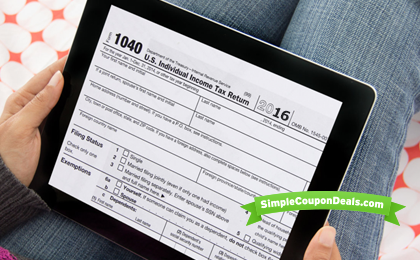
Want to save time and money by filing your taxes online? Try this E-File service for FREE! They’re an IRS E-File Provider. You’ll be taken step by step to make sure you understand the process. Filing your taxes online has never been easier and faster before!
To get started:
- Click here to go to E-File
- Then click the orange button “Start Here”
- Create a free account with email, username, and password
- Set up security questions and answers
- Answer a pre-questionnaire
Ex: Head of Household, profile info, spouse info (if any), and etc. - Optional: E-file your State taxes for $25 or click “no”
- Submit contact info: email, address, and phone number
You will need to verify it by mobile text or email. - Once verified, click on the blue button “Let’s Get Started” to start filing your taxes!
Once you click on “Let’s Get Started”, you will be asked a few simple questions about your life in 2016 and whether or not you have a W-2. These questions help to determine the correct tax form(s) you need to complete. This service is a step by step process to filing your taxes online. It’s convenient, simple, and user-friendly.
