How to check Target’s in-store inventory without going to the store:
Did you know that you can check the inventory on just about anything at your local Target without actually going to the store!? If you have the UPC or DPCI / DCPI code then you will be able to find just about any item in stock or not using this online tool! There is a really neat tool from BrickSeek that can help you find the item you need. Click here to check it out.
This is really great for clearance finds, sale items or something you just need and want to know if it’s in stock at your Target or not.
First, enter your zipcode, then enter the UPC number or the DPCI / DCPI number of the item you are looking for, then hit the Search button.
You will be given a page result of the Target stores in that zipcode location. The results will also show you what the item is currently priced at!
So far our tests have been super accurate. There are a few items that might not show up correctly. For example, if someone happens to buy that item you are looking for, it might take a few hours to update in their system.
How to find the DPCI / DCPI or UPC code on an item:
- Follow us on Instagram @SimpleCouponDeals, where we often share clearance products that we find at Target. Look for the red price tag on an item, which has the DPCI number on it. The DCPI is a 9 digit number:

- You can also just look up the item by the UPC code, this is found on the packaging of the product.
- Don’t have either? Visit Target.com and look up any item you need, then scroll down the page and in the details, you should find a DCPI number associated with that product like this:
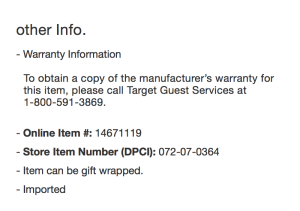
Check out this clearance find on this Bissell Little Green Multi-Purpose Deep Cleaner, (DPCI 072-07-0364) listed for $99 and out of stock, but we found several in our location for only $23.98! WOW! Now go and get it! Don’t forget to use your REDcard to save an additional 5% off.


