Get a FREE $3 Amazon Gift Card when you sign up with Bing Rewards! Follow these directions very carefully! I had to do this twice. Unfortunately the process doesn’t work well on Firefox so when I tried on Safari it worked like a charm.
- Go to: www.bing.com and search for “Amazon”
- Scroll to the bottom of the page, you should see a black bar pop up at the bottom of your window:
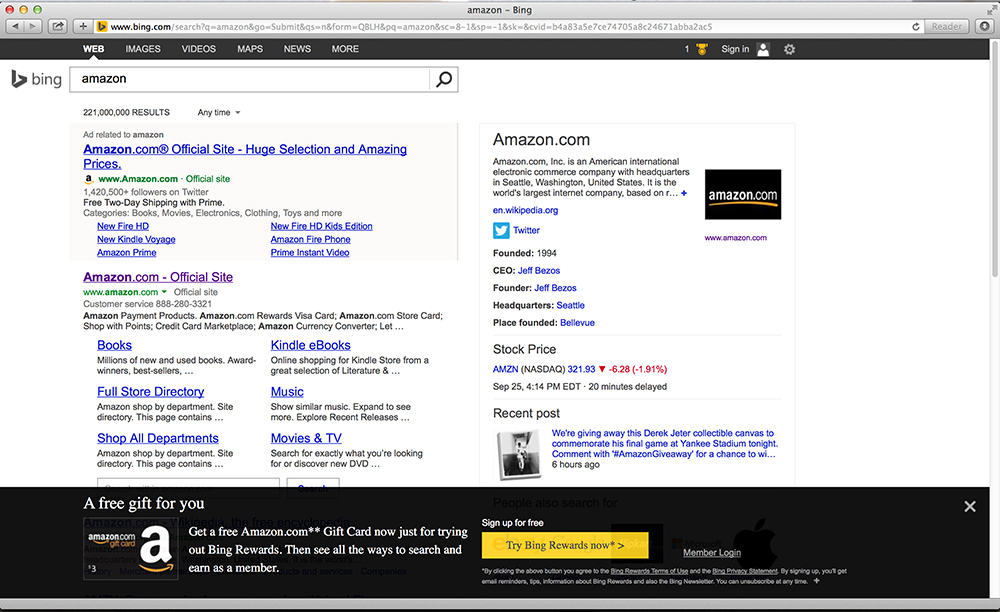
- Click on the “Try Bing Rewards now*> yellow button.
- Sign up for a new email account.
- Once signed up and logged in, scroll to the bottom of the page to find the “Your sign-up bonus” link to get the Amazon $3 Gift Card:
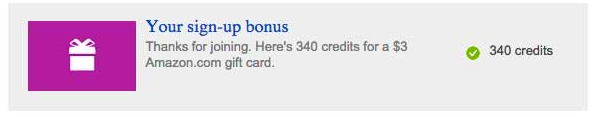
- On the next screen, click “redeem” and fill out the form to confirm your account.
- The $3 Amazon Gift Card should be delivered within 24 hours to your new email address!
